The screen shoots below will explain. First go to YouTube.com. Once on the home page use search box and search for a video. See screen shot.
Once you have located a video. Maybe you have a collection of videos in a certain category. Next screen shot will explain adding to a playlist or creating new playlist. I did a search for my friend at Aloha Plumbing. I located his video.
The screen shows my search for my friends video. Next step add to my playlist or create a new one.. Place your mouse on top right hand corner and 3 little dots will appear. When you hover over the 3 dots notice "show more" click on 3 dots. If you have a playlist on your channel you can add the video or create new playlist ..your done. See screen shot.
Have fun and think about all the playlist you can create using this very simple process.
Update: You can create playlist under the customize through YouTube Studio. Create playlist and add videos to playlist and shelf the playlist inside your channel. 12 playlist allowed to shelf.

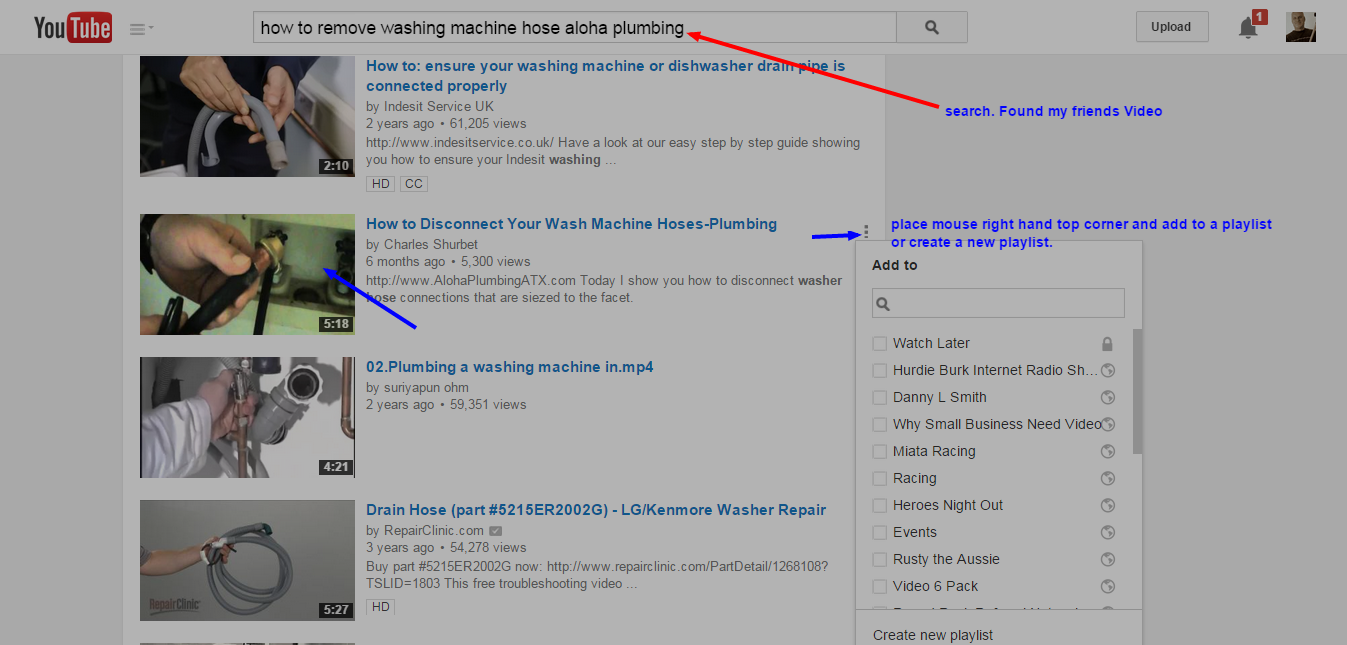
No comments:
Post a Comment
Note: Only a member of this blog may post a comment.