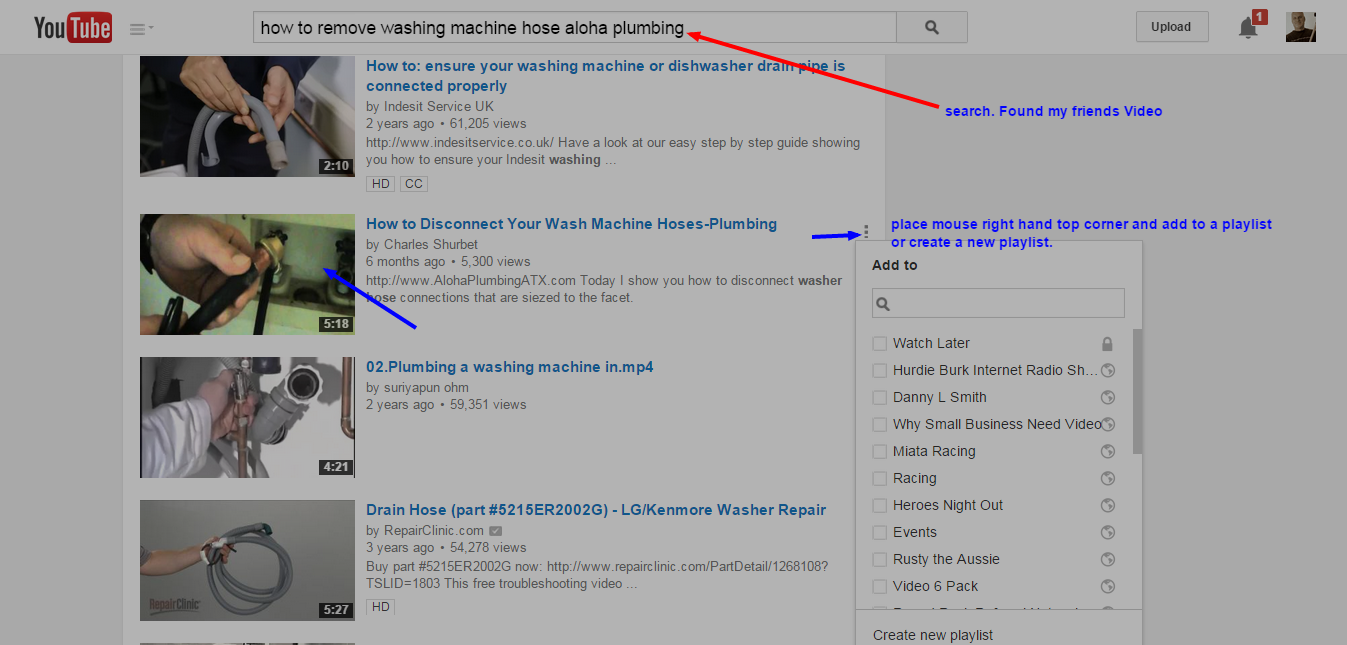I average about 2 calls per day. How do I add a banner artwork to my YouTube channel?
The great news I found a couple of links which, will help explain and show you the steps.
Add Channel Art On YouTube Banner Download the YouTube Banner Template
This will help your channel with your brand. Do not leave blank! Use some of the gallery choices while you complete yours.
Template should look like this
Have a great day.
Monday, December 21, 2015
Monday, December 7, 2015
Have Some Fun Unboxing Your Gifts on YouTube
Everybody loves watching folks take apart a wrapped gift. Oh, what's inside. Not my ordinary blog let's have some fun.
Shoot video of some family members on Christmas day opening and gift and describe it. Capture up close. Then post to YouTube. Not only will others see it they might decide to share or buy.
Have a product your pushing for Christmas. Wrap it up and unbox it describing the product and how it works or show it. Upload to YouTube and share away.
Be creative. Hint.. Toys are huge!
Have Fun...
I help business stuck or confused how to market online. I consult with established business. As a catalyst I bring out of the boxthinking, a new energy and a marketing punch.
One such area is best practices for using video online.
Hurdie
Shoot video of some family members on Christmas day opening and gift and describe it. Capture up close. Then post to YouTube. Not only will others see it they might decide to share or buy.
Have a product your pushing for Christmas. Wrap it up and unbox it describing the product and how it works or show it. Upload to YouTube and share away.
Be creative. Hint.. Toys are huge!
Have Fun...
I help business stuck or confused how to market online. I consult with established business. As a catalyst I bring out of the boxthinking, a new energy and a marketing punch.
One such area is best practices for using video online.
Hurdie
Monday, October 12, 2015
How to Create A Personalized Video On YouTube
If you have a web cam and YouTube channel? Here's a suggestion.
I help small business standout using video on the Second Largest Search Engine Google YouTube.
Remember the days we sent thank you cards after the a meeting or sale. My mail box would have a thank you card from thoughtful folks who understood marketing is everything we do before and after we pick up the check.
When is the last time one was in your mail box? Here is a great way to personalize a video and thank a client for choosing your service or product.
How about a personalized thank you video sent to your client after the sale.
Must have a YouTube channel for this to work. If your using a standard web cam consider upgrading. Logitech is a good choice. Or your mobile device using the YouTube app.
The Process
Create a video Using your web cam right on your YouTube channel. Once you sign into your channel click upload and record a video on your web cam. Short Tutorial Video.
Create a thank you video directed to your client. While the video is in upload make sure you click the video as unlisted. Unlisted does not show on your channel to public since the video your creating is directed to a single person.
When finished with upload and (channel verified) as unlisted save and publish. Click on video and then "share" under video. Copy the short URL and send your new client an email and include the link you copied from your YouTube channel into the email.
You will be surprised how many clients respond and it leaves a great first impression.
Personalized videos can make a huge impact on your clients. Consider using for tips for clients or checking in. Imagination is the key.
I help small business standout using video on the Second Largest Search Engine Google YouTube.
UPDATE: Use your Mobile device to create short videos. Use the YouTube app connected to your channel.
Tuesday, August 11, 2015
Make Your Ideas Into a Video and Add to YouTube
Small business can make ideas into videos and upload to YouTube. These ideas will will help drive traffic to your website and engage you friends and clients on social sites.
Tips
How to
Informational Videos
Education
Your Top 5 Questions your Customer ask
Tell a story (product)
Testimonials
This list will help you start. Make sure your videos are aimed at your target market.
Tips
How to
Informational Videos
Education
Your Top 5 Questions your Customer ask
Tell a story (product)
Testimonials
This list will help you start. Make sure your videos are aimed at your target market.
Sunday, June 14, 2015
Embed a YouTube and Hide Related Plays
Important Note
This tool is no longer in play on your YouTube channel. If you click share then embed this option no longer part of the embed. Darn shame. Looking for code options. Creating a playlist is a good idea.
Of the years the one question which, comes up all the time? My Video finished playing on my website and then some of my competitor's videos were offered up.
You want your embed videos to stand alone on your website, blogs, and newsletters. This only works with embed videos.
The screenshot will show where to change the embed code.
Locate Video On Your Channel. Under Video click "Share".
Once you click "Share" then click "Embed".
Once you click on "Embed" this page will show. Before copying the code click under code on "Show More".
After you click on "Show More". The page below will open. Take ck mark out of the box. The arrow on screenshot points to box. Then copy Embed code.
This will keep any related videos for showing when you Embed.
Hope this helps. The most asked question about YouTube I receive every day.
This tool is no longer in play on your YouTube channel. If you click share then embed this option no longer part of the embed. Darn shame. Looking for code options. Creating a playlist is a good idea.
Of the years the one question which, comes up all the time? My Video finished playing on my website and then some of my competitor's videos were offered up.
You want your embed videos to stand alone on your website, blogs, and newsletters. This only works with embed videos.
The screenshot will show where to change the embed code.
Locate Video On Your Channel. Under Video click "Share".
Once you click "Share" then click "Embed".
Once you click on "Embed" this page will show. Before copying the code click under code on "Show More".
After you click on "Show More". The page below will open. Take ck mark out of the box. The arrow on screenshot points to box. Then copy Embed code.
This will keep any related videos for showing when you Embed.
Hope this helps. The most asked question about YouTube I receive every day.
Saturday, April 25, 2015
Any Firm Promising First Page Google Ranking Using Video on YouTube...Run
The point for posting is pure frustration.
For years I have worked with Local Business with consulting on YouTube and Social Marketing. Providing short clips that business clients can share to social sites, blogs, websites, newsletters and push those videos to a Target Market.
I do not promise any ranking for videos and I follow the YouTube Playbook. It's frustrating when marketing companies take advantage of business "promising" Google first page ranking posting video on YouTube.
Marketing is not easy. Branding in today's market is not easy. Developing a target market is not easy. Working your business in today's noisy social market will utilize many marketing tactics.
First of all Google does not promise any ranking period especially first page. This means Organic and Paid Advertising. Matter of fact here is the link to what Google makes very clear. Do you need SEO. There are good hard working B2B business consultants which, will work you through a real marketing process not promises.
If Google does not promise first page then why are so many so called experts promising these results? And why can they? Matter of fact will promise on first phone call. Many small business are mad and turned off by the many calls they receive from companies promising first page. Some marketing firms even disguise themselves as Google when in fact they are not.
When you hear a marketing firm offer your business easy steps to ranking using video on YouTube or receive any calls saying we Guarantee you first page for a certain monthly fee.. I have a simple suggestion. R..U..N..
The includes organic and paid ad's online. Google YouTube considers watch time the most important benchmark for a video not views.
For years I have worked with Local Business with consulting on YouTube and Social Marketing. Providing short clips that business clients can share to social sites, blogs, websites, newsletters and push those videos to a Target Market.
I do not promise any ranking for videos and I follow the YouTube Playbook. It's frustrating when marketing companies take advantage of business "promising" Google first page ranking posting video on YouTube.
Marketing is not easy. Branding in today's market is not easy. Developing a target market is not easy. Working your business in today's noisy social market will utilize many marketing tactics.
First of all Google does not promise any ranking period especially first page. This means Organic and Paid Advertising. Matter of fact here is the link to what Google makes very clear. Do you need SEO. There are good hard working B2B business consultants which, will work you through a real marketing process not promises.
If Google does not promise first page then why are so many so called experts promising these results? And why can they? Matter of fact will promise on first phone call. Many small business are mad and turned off by the many calls they receive from companies promising first page. Some marketing firms even disguise themselves as Google when in fact they are not.
When you hear a marketing firm offer your business easy steps to ranking using video on YouTube or receive any calls saying we Guarantee you first page for a certain monthly fee.. I have a simple suggestion. R..U..N..
The includes organic and paid ad's online. Google YouTube considers watch time the most important benchmark for a video not views.
Update: Watch time is important. Google likes EEAT ( Expertise, Experience, Authority, Trustworthy).
Hurdie Burk Blog
Hurdie Burk Blog
Thursday, February 5, 2015
Video Marketing for Small Business On YouTube
While many marketing tactics are necessary for your target market. Small business need video online as one of the marketing tactics.
YouTube is a great platform for small business to start. YouTube is second largest search engine and Google owned. Folks are searching for your products and services right now. If your business is not on YouTube your competition down the street is.
I spend all my time with small business and 5 things keep small business from using a great marketing tactic.
1. Not sure where to begin
2. Camera Shy
3. Computer skills
4. Budget
5. No Time
These top 5 are obstacles however, solutions for each of these are close by.
The starting point is the hardest if we have no idea how to build a YouTube channel. I suggest you find a person in your local market or if you like DIY then go to this site and follow the steps.
Link to Google YouTube Help Hire a consultant ( what I do) to help work through the steps.
Most folks are Camera Shy. To a certain extent I would say everybody. The solution map out a 1 minute script I recommend bullet points and use your own way to describe those points. Practice in a mirror. Buy a $200-$500 video camera and tripod and practice. Find a local toastmasters and learn the art of timing and speaking in front of folks. Of course, the benefit it helps with public speaking skills and standing in front of the camera.
Computer skills within this marketing tactic. Learning how to upload, share, add to blogs, hyperlink, add to emails etc.. Tons of places to share a video from YouTube.
Budget is a huge concern for small business. Limited resources for video capture especially if committed to the process. Again, learn to shoot videos with your Smart Phone/iPhone. Outsource your editing to somebody local. The cost for capturing short videos is within most small business budgets. Side note.. Talking about short video clips not studio production. Besides, YouTube is about being your authentic self.
No time. This is the biggest of all on list mentioned above. Small business have lots of tasking everyday. When I started working with small business I realized a very small niche and the "no time"
was the very model why I built my product. Time management is critical in today's small business. Solution. Outsource. Might need to search and do some asking around who is a trusted person/company.
Video has a very high conversion rate and is great for using in a local market to expand your brand. Eyeballs love video. Do not let the "List of 5" keep you from starting. Why? Because many small business accomplished overcoming the "List of 5" are doing very well using video on YouTube.
I help small business stand out using video online on the second largest search engine Google owned YouTube.
YouTube is a great platform for small business to start. YouTube is second largest search engine and Google owned. Folks are searching for your products and services right now. If your business is not on YouTube your competition down the street is.
I spend all my time with small business and 5 things keep small business from using a great marketing tactic.
1. Not sure where to begin
2. Camera Shy
3. Computer skills
4. Budget
5. No Time
These top 5 are obstacles however, solutions for each of these are close by.
The starting point is the hardest if we have no idea how to build a YouTube channel. I suggest you find a person in your local market or if you like DIY then go to this site and follow the steps.
Link to Google YouTube Help Hire a consultant ( what I do) to help work through the steps.
Most folks are Camera Shy. To a certain extent I would say everybody. The solution map out a 1 minute script I recommend bullet points and use your own way to describe those points. Practice in a mirror. Buy a $200-$500 video camera and tripod and practice. Find a local toastmasters and learn the art of timing and speaking in front of folks. Of course, the benefit it helps with public speaking skills and standing in front of the camera.
Computer skills within this marketing tactic. Learning how to upload, share, add to blogs, hyperlink, add to emails etc.. Tons of places to share a video from YouTube.
Budget is a huge concern for small business. Limited resources for video capture especially if committed to the process. Again, learn to shoot videos with your Smart Phone/iPhone. Outsource your editing to somebody local. The cost for capturing short videos is within most small business budgets. Side note.. Talking about short video clips not studio production. Besides, YouTube is about being your authentic self.
No time. This is the biggest of all on list mentioned above. Small business have lots of tasking everyday. When I started working with small business I realized a very small niche and the "no time"
was the very model why I built my product. Time management is critical in today's small business. Solution. Outsource. Might need to search and do some asking around who is a trusted person/company.
Video has a very high conversion rate and is great for using in a local market to expand your brand. Eyeballs love video. Do not let the "List of 5" keep you from starting. Why? Because many small business accomplished overcoming the "List of 5" are doing very well using video on YouTube.
I help small business stand out using video online on the second largest search engine Google owned YouTube.
Monday, January 19, 2015
Add a Video From YouTube Search On A Playlist
If you have a YouTube channel this is useful. I started thinking about all the ways to use this tool on my YouTube channel.
The screen shoots below will explain. First go to YouTube.com. Once on the home page use search box and search for a video. See screen shot.
Once you have located a video. Maybe you have a collection of videos in a certain category. Next screen shot will explain adding to a playlist or creating new playlist. I did a search for my friend at Aloha Plumbing. I located his video.
The screen shows my search for my friends video. Next step add to my playlist or create a new one.. Place your mouse on top right hand corner and 3 little dots will appear. When you hover over the 3 dots notice "show more" click on 3 dots. If you have a playlist on your channel you can add the video or create new playlist ..your done. See screen shot.
The screen shoots below will explain. First go to YouTube.com. Once on the home page use search box and search for a video. See screen shot.
Once you have located a video. Maybe you have a collection of videos in a certain category. Next screen shot will explain adding to a playlist or creating new playlist. I did a search for my friend at Aloha Plumbing. I located his video.
The screen shows my search for my friends video. Next step add to my playlist or create a new one.. Place your mouse on top right hand corner and 3 little dots will appear. When you hover over the 3 dots notice "show more" click on 3 dots. If you have a playlist on your channel you can add the video or create new playlist ..your done. See screen shot.
Have fun and think about all the playlist you can create using this very simple process.
Update: You can create playlist under the customize through YouTube Studio. Create playlist and add videos to playlist and shelf the playlist inside your channel. 12 playlist allowed to shelf.
Subscribe to:
Posts (Atom)